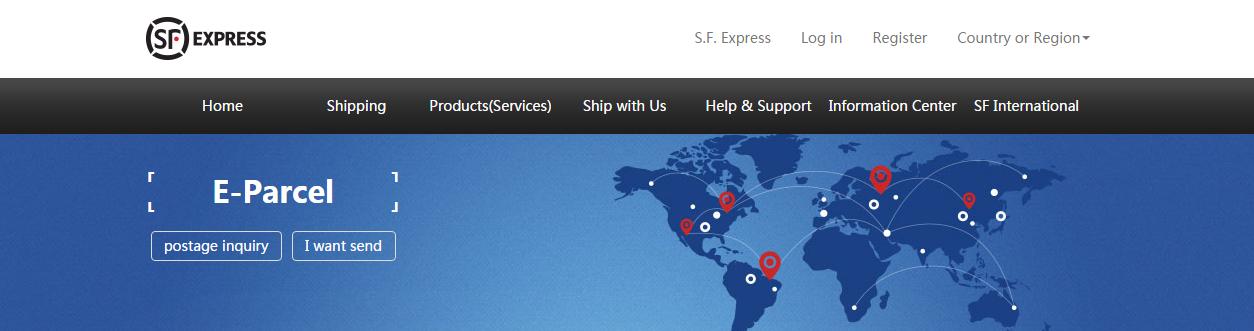quickGuide
Open the browser and visit SF International official website.
a) Click “Register” button at upper right corner.
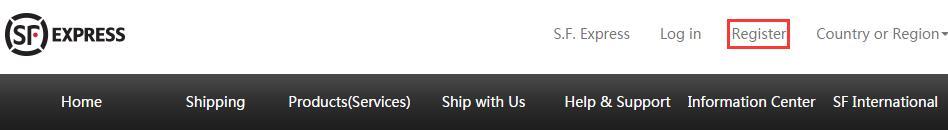
b) Please complete all information for registration (Note: please provide the correct email address to receive the account activation email).
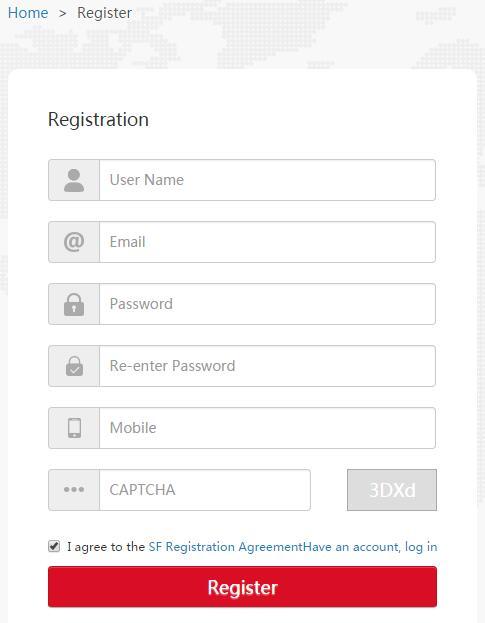
c) If registration is successful, please log into your registered E-mail to activate the account. Please activate the account within 48 hours; otherwise the system will clean up the account automatically. If registration is unsuccessful, please contact our customer service by calling 95338 for assistance.
Open the browser and visit the SF International official website.
Login Method 1:
a) Click the “Login” button at upper right corner.
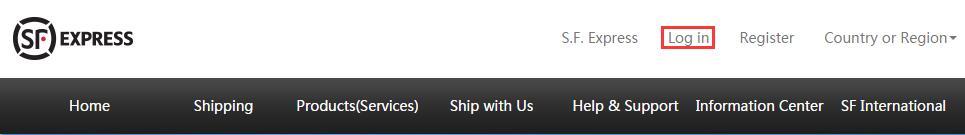
b) Enter the login page; input your user name and password to log in.
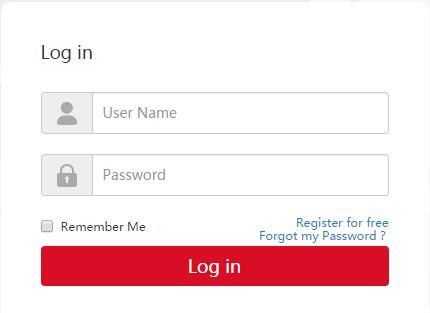
c) After login, enter the product selection page, choose the “E-parcel” and click the "Ship Now" to the delivery system.

Login Method 2:
a) Click the“Products (Service)” then “E-parcel”at the navigation bar.
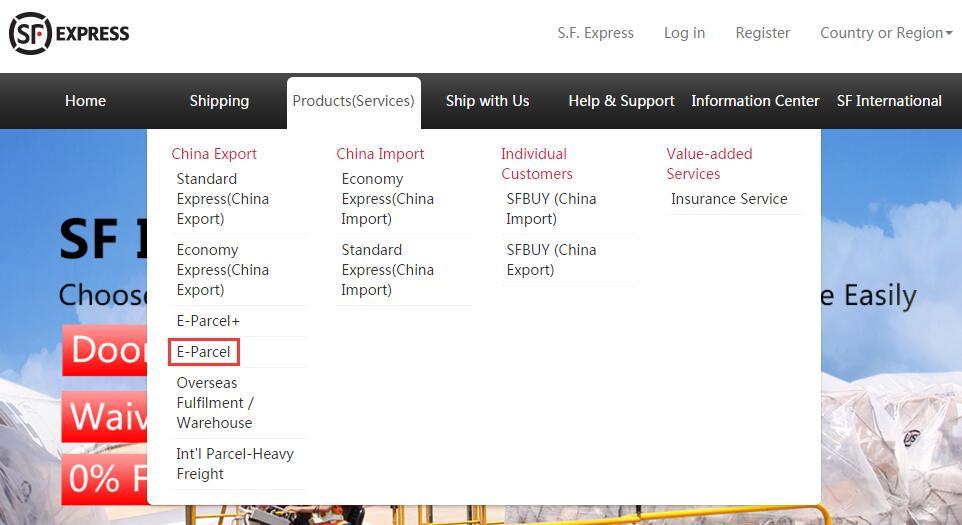
b) Enter E-parcel product page, and click “Ship Now” to enter the login page.
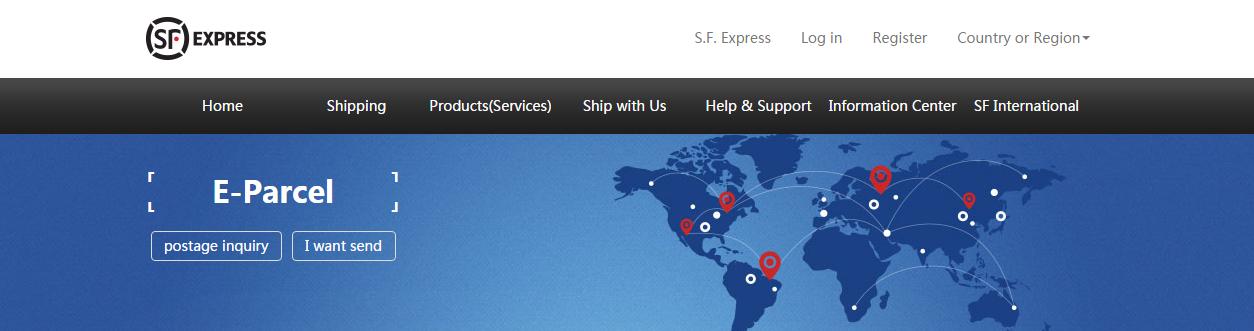
c) Input your user name and password to login.
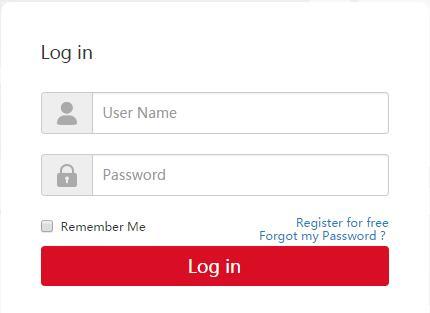
d) After login, choose the “E-parcel” and click the "Ship Now" to the delivery system.